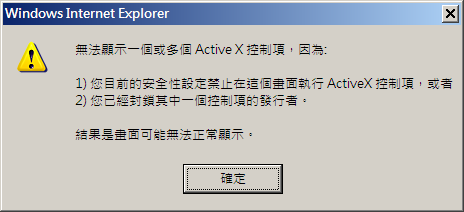- Details
- Written by: sam
- Category: 電腦相關
- Hits: 4327
使用 AWStats 來作 Postfix 的監控流量
- wget http://prdownloads.sourceforge.net/awstats/awstats-7.0-1.noarch.rpm
--2012-03-24 12:15:17-- http://prdownloads.sourceforge.net/awstats/awstats-7.0-1.noarch.rpm
正在查找主機 prdownloads.sourceforge.net... 216.34.181.59
正在連接 prdownloads.sourceforge.net|216.34.181.59|:80... 連上了。
已送出 HTTP 要求,正在等候回應... 301 Moved Permanently
位置: http://downloads.sourceforge.net/project/awstats/AWStats/7.0/awstats-7.0-1 .noarch.rpm [跟隨至新的 URL]
--2012-03-24 12:15:18-- http://downloads.sourceforge.net/project/awstats/AWStats/7.0/awstats-7.0-1.noarch.rpm
正在查找主機 downloads.sourceforge.net... 216.34.181.59
- Details
- Written by: sam
- Category: 電腦相關
- Hits: 2117
日前在執行mmc時常顯示的錯誤
放了好久都沒理它
但最近services常常出問題…每次進入都會跳出
只好來把它解決了
- Details
- Written by: sam
- Category: 電腦相關
- Hits: 2494
最近公司因為業務需求採購了一批藍芽條碼機
使用者在遠端環境時使用條碼機時 字元轉換出錯了…
WIN介面:C111129C2012
ERP介面:C!11129C@)!@
看來應該是字碼轉換問題 組合鍵值…
On the remote desktop client select the "Options" button to see the advanced connection data. Click on the "Local Resources" tab and under the "Keyboard" section you want to choose the option to apply Windows key combinations "On the local computer" rather then the default of "In full screen mode only"