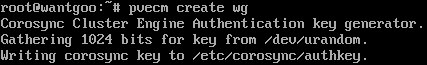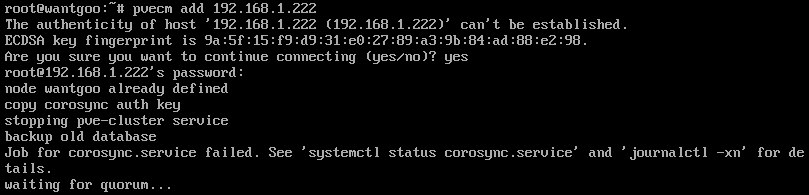- Details
- Written by: sam
- Category: 電腦相關
- Hits: 1933
Try to azure to vmware
I download Azure vm, format is VHD.
And convert it to vmdk
qemu-img convert wantgooS-os-1946.vhd -O vmdk wantgooS-os-1946.vmdkThan mount to my vmware workstation
If I boot up it , always hangs at "nonblocking pool is initialized"
I've try again and again to test
Finally.
- Details
- Written by: sam
- Category: 電腦相關
- Hits: 5124
Default Azure disk format is VHD
First download it and convert
qemu-img convert wantgooS-os-1946.vhd -O qcow2 wantgooS-os-1946.qcow2
or conver to vmdk
root@wantgoo:/sharelocal# qemu-img convert wantgooS-os-1946.vhd -O vmdk wantgooS-os-1946.vmdk
And goto Proxmox portal create vm, and don't start it.
vi /etc/pve/qemu-server/100.conf --> repleace to yours environment