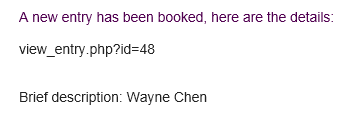MRBS 資源、會議室預約系統
- Category: 電腦相關
- Last Updated: Friday, 29 May 2015 09:51
- Published: Thursday, 04 December 2014 10:41
- Written by sam
剛好公司有這個需求
就來介紹一下
MRBS 這個系統是免費的,主要是使用PHP,資料庫的部份使用MySQL or Pgsql
我的環境剛好都有,但opennms的資源較多
所以建立在和nms同一臺主機,也就是使用pgsql資料庫
首先至http://mrbs.sourceforge.net/
下載
再來使用
tar -xvzf XXXXXXXX
mv ./web XXXXXX (移到你的web目錄下)
我的是PostgreSQL是8版的
使用命令
createdb -E UTF8 -T template0 mrbs
psql -a -f tables.pg.pre73.sql mrbs (MRBS 是資料庫名,可自行改變)
psql -a -f sample-data.sql mrbs
安裝大致至此
再來是幾個設定檔的修改位址
vi config.inc.php
$timezone = "Asia/Taipei"; $db_database = "mrbs"; $db_login = "postgres"; // Database login password: 這行我是使用本機的postgres故無密碼 記得註解掉
再來是主要的設定檔
vi systemdefaults.inc.php
$mrbs_admin = "admin"; $mrbs_admin_email = "sam at myla.gotdns.com"; $mrbs_company = "XXX"; $mrbs_company_logo = "./images/XXX.png"; 自行修改logo位址 $auth["admin"][] = "127.0.0.1"; $auth["admin"][] = "administrator"; $auth["user"]["administrator"] = "xxx"; $auth["user"]["abc"] = "xx"; 以上是使用本機驗證才會用
再來是設定採用的驗證方式
LDAP, POP3, IMAP...
我採用gmail來驗證
$auth["type"] = "imap_php" // 'auth_imap_php' configuration settings $auth["imap_php"]["hostname"] = "imap.gmail.com"; // You can also specify any of the following options: // Specifies the port number to connect to $auth["imap_php"]["port"] = 993; // Use SSL $auth["imap_php"]["ssl"] = TRUE; // Use TLS //$auth["imap_php"]["tls"] = TRUE; // Turn off SSL/TLS certificate validation //$auth["imap_php"]["novalidate-cert"] = TRUE;
這個記修改…
$mail_settings['booker'] = TRUE; // the person making the booking
$mail_settings['on_new'] = TRUE; // when an entry is created $mail_settings['on_change'] = TRUE; // when an entry is changed $mail_settings['on_delete'] = TRUE; // when an entry is deleted
發信的機制
// These settings are only used with the "smtp" backend $smtp_settings['host'] = '192.168.1.13'; // SMTP server $smtp_settings['port'] = 25; // SMTP port number $smtp_settings['auth'] = TRUE; // Whether to use SMTP authentication $smtp_settings['username'] = 'xxxxxx'; // Username (if using authentication) $smtp_settings['password'] = 'xxxxxxxx'; // Password (if using authentic
$mail_settings['recipients'] = 'xxxxx'; $mail_settings['cc'] = 'sam at myla.gotdns.com';
因為使用外部驗證
再來要修改,告知系統哪個帳號登入是ADMIN
vi ./auth/auth_imap_php.inc
$auth["admin"][] = "sam at myla.gotdns.com";
幾個常用指令
postgres=# \l
名稱 | 擁有者 | 字元編碼 | 定序 | 轉換型別 | 存取權限
-----------+----------+----------+-------------+-------------+-----------------------
mrbs | postgres | UTF8 | zh_TW.UTF-8 | zh_TW.UTF-8 | =Tc/postgres
: postgres=CTc/postgres
: sam=CTc/postgres
opennms | postgres | UTF8 | zh_TW.UTF-8 | zh_TW.UTF-8 | =Tc/postgres
: postgres=CTc/postgres
: opennms=CTc/postgres
postgres | postgres | UTF8 | zh_TW.UTF-8 | zh_TW.UTF-8 |
template0 | postgres | UTF8 | zh_TW.UTF-8 | zh_TW.UTF-8 | =c/postgres
: postgres=CTc/postgres
template1 | postgres | UTF8 | zh_TW.UTF-8 | zh_TW.UTF-8 | =c/postgres
: postgres=CTc/postgres
(5 筆資料列)
postgres=# \c mrbs; psql (8.4.20) 您現在已經連線到資料庫 "mrbs"。.
mrbs=# \dt;
關聯列表
架構模式 | 名稱 | 型別 | 擁有者
----------+----------------+--------+----------
public | mrbs_area | 資料表 | postgres
public | mrbs_entry | 資料表 | postgres
public | mrbs_repeat | 資料表 | postgres
public | mrbs_room | 資料表 | postgres
public | mrbs_users | 資料表 | postgres
public | mrbs_variables | 資料表 | postgres
public | mrbs_zoneinfo | 資料表 | postgres
(7 筆資料列)
mrbs=# select * from mrbs_room; id | disabled | area_id | room_name | sort_key | description | capacity | room_admin_email | custom_html ----+----------+---------+-----------+----------+-------------+----------+---------------------+------------- 12 | 0 | 1 | 802 | 802 | | 8 | sam at myla.gotdns.com | 13 | 0 | 1 | 803 | 803 | | 5 | sam at myla.gotdns.com | 14 | 0 | 1 | 804 | 804 | | 6 | sam at myla.gotdns.com | 15 | 0 | 1 | 806 | 806 | | 6 | sam at myla.gotdns.com | 16 | 0 | 1 | 807 | 807 | | 6 | sam at myla.gotdns.com | 11 | 0 | 1 | 801 | 801 | 1 | 15 | sam at myla.gotdns.com | 2 (6 筆資料列)
以上幾個常用指令,可以拿來檢查一下開頭的匯入是否成功
在web介面新加的資源是否成功
再修改幾行
[root@opennms web]# vi systemdefaults.inc.php
$url_base = "http://mrbs.fuhu.tw/web";
$mail_settings['details'] = TRUE;
$mail_settings['html'] = TRUE;
修改前,純文字
不帶連結,需要將連結手動貼入自己的domain name
修改後,html
這樣可以直接看到內容
也能直接點選連結url,不需手動