DKIM Postfix Debian
- Category: 電腦相關
- Last Updated: Saturday, 13 August 2022 21:21
- Published: Saturday, 13 August 2022 21:00
- Written by sam
After
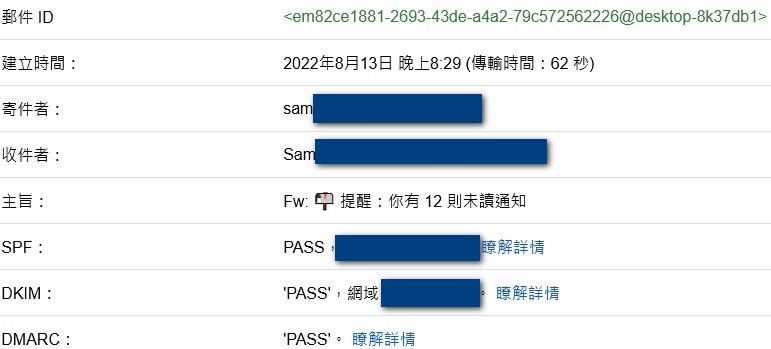
Before
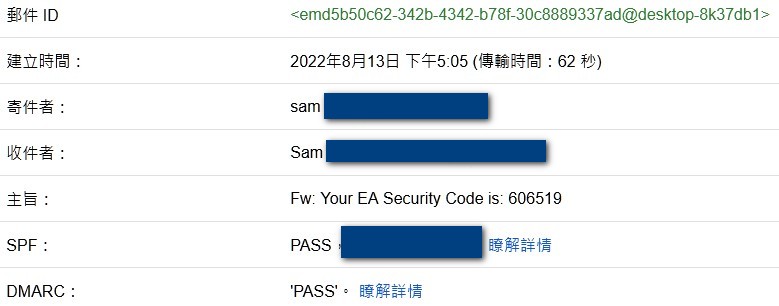
Install
ubuntu@myla:/# apt-get install opendkim opendkim-toolsAdd User
ubuntu@myla:~# adduser opendkimGenkey
ubuntu@myla:~# opendkim-genkey -b 2048 -d m.boredom.win -s 220813 -v
opendkim-genkey: generating private key
opendkim-genkey: private key written to 220813.private
opendkim-genkey: extracting public key
opendkim-genkey: DNS TXT record written to 220813.txtVi Config and replace it.
ubuntu@myla:~# vi /etc/opendkim.conf
# Sign for example.com with key in /etc/dkimkeys/dkim.key using
# selector '2007' (e.g. 2007._domainkey.example.com)
Domain boredom.win
KeyFile /etc/dkimkeys/dkim.private
Selector 220813
Mode svVi Postfix Main.cf and ADD
ubuntu@myla:~# vi /etc/postfix/main.cf
## OpenDKIM
milter_protocol = 6
smtpd_milters = inet:localhost:8857
non_smtpd_milters = inet:localhost:8857Add DNS Record to your DNS Server
ubuntu@myla:~# cat dkim.txt
dkim._domainkey IN TXT ( "v=DKIM1; h=sha256; k=rsa; t=y; "
"p=MIIBIjANBgkqhkiG9 XX like that....And then test it.
ubuntu@myla:~# systemctl restart postfix
ubuntu@myla:~# systemctl restart opendkim.service
opendkim-testkey -vvv -d boredom.win -s 220813
opendkim-testkey: using default configfile /etc/opendkim.conf
opendkim-testkey: key loaded from /etc/dkimkeys/dkim.private
opendkim-testkey: checking key '220813._domainkey.boredom.win'
opendkim-testkey: key not secure
opendkim-testkey: key OKOr you can do it by Web