Why "grafana" with no picture out?
- Category: 電腦相關
- Last Updated: Friday, 27 May 2022 11:44
- Published: Friday, 27 May 2022 11:26
- Written by sam
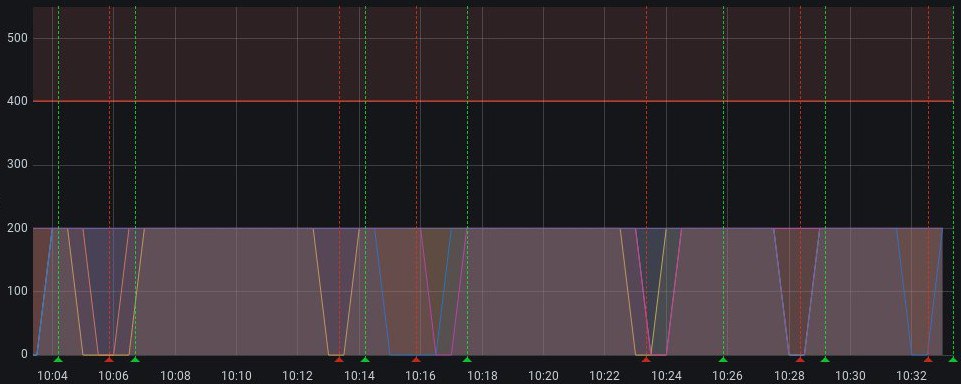
When we install Plugins
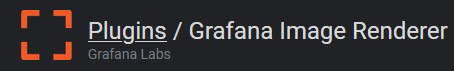
Use this command
grafana-cli plugins install grafana-image-rendererBut still no image output.
Check the Grafana logs.
eror msg="Render request failed" logger=plugins.backend pluginId=grafana-image-rendererEnable Grafana log debug
/etc/grafana/grafana.inifilters = rendering:debugRestart Grafana service and check log.
eror msg="Render request failed" logger=plugins.backend pluginId=grafana-image-renderer url="http://localhost:123456/d-solo/NooeGaEnz/http-services-status?orgId=1&panelId=10&render=1"
error="Error: Failed to launch the browser process!\n/var/lib/grafana/plugins/grafana-image-renderer/chrome-linux/chrome: error while loading shared libraries: libgbm.so.1: cannot open shared object file: No such
file or directory\n\n\nTROUBLESHOOTING: https://github.com/puppeteer/puppeteer/blob/main/docs/troubleshooting.md\n"
t=2022-05-23T12:31:40+0800 lvl=eror msg="Failed to render and upload alert panel image." logger=alerting.notifier ruleId=6 error="Rendering failed: Error: Failed to launch the browser process!\n/var/lib/grafana/pl
ugins/grafana-image-renderer/chrome-linux/chrome: error while loading shared libraries: libgbm.so.1: cannot open shared object file: No such file or directory\n\n\nTROUBLESHOOTING: https://github.com/puppeteer/pup
peteer/blob/main/docs/troubleshooting.md\n"Notice that
while loading shared libraries: libgbm.so.1Let us install it and done.
sudo apt-get update
sudo apt-get install -y libgbm-dev