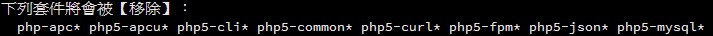Joomla PHP 5.6 to 7.4 on Debian
- Category: 電腦相關
- Last Updated: Sunday, 11 October 2020 11:51
- Published: Wednesday, 30 September 2020 17:43
- Written by sam
When finish.
Stop old php and remove
systemctl stop php-fpm.service 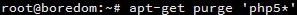
apt updateAdd SURY PHP PPA repository
apt -y install lsb-release apt-transport-https ca-certificates
wget -O /etc/apt/trusted.gpg.d/php.gpg https://packages.sury.org/php/apt.gpg
echo "deb https://packages.sury.org/php/ $(lsb_release -sc) main" | sudo tee /etc/apt/sources.list.d/php.listapt updateapt install php7.4 php7.4-fpm php7.4-mysql php7.4-xml php7.4-zip php7.4-json php7.4-common![]()
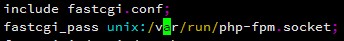
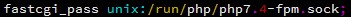
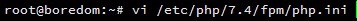
enable extension
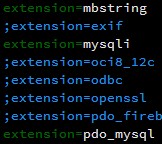
If you want to show error message
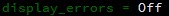
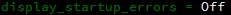
restart php7.4
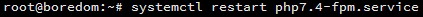
modify websit configuration.php
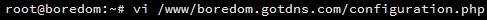
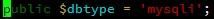
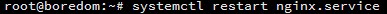
open browser and only display Error

modify configuration.php error_reporting default to maximum
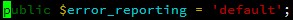
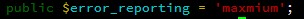 <---typo
<---typo
and refresh again
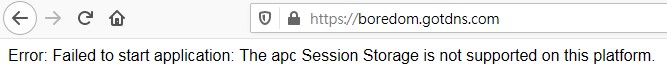
modify configuration.php apc to PHP or database
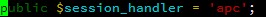
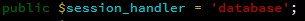
and website up and normal.